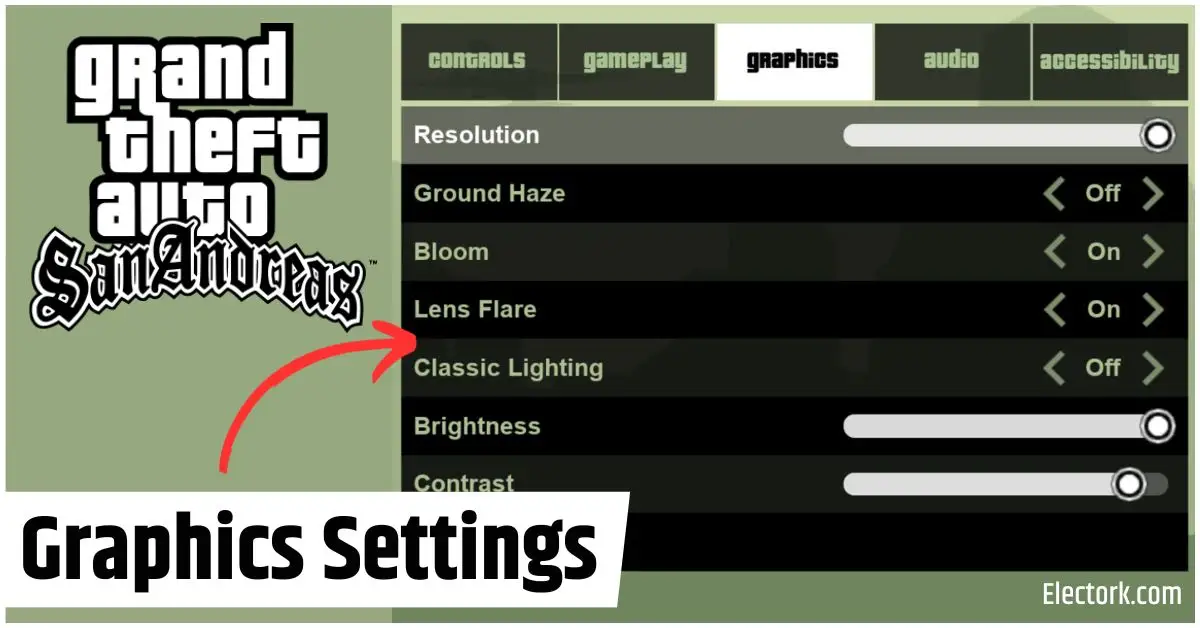How To Improve Gta San Andreas Graphics Quality: Today’s article is about GTA Trilogy Definitive Edition San Andreas Graphics Settings, where I’ll be sharing the 5 most important settings and personal experience to help you get the best graphics in the new GTA San Andreas released by Netflix.
In collaboration with Rockstar Games, Netflix has re-released three of Grand Theft Auto’s best-selling titles, featuring enhanced environments and textures with greater resolution. However, aside from that, you can also tweak GTA San Andreas’ graphics quality to fit your device even better.
How To Improve Gta San Andreas Graphics Quality
This article will teach you the most important settings to improve graphics in GTA San Andreas Definitive Edition on your mobile device.
Increasing Resolution
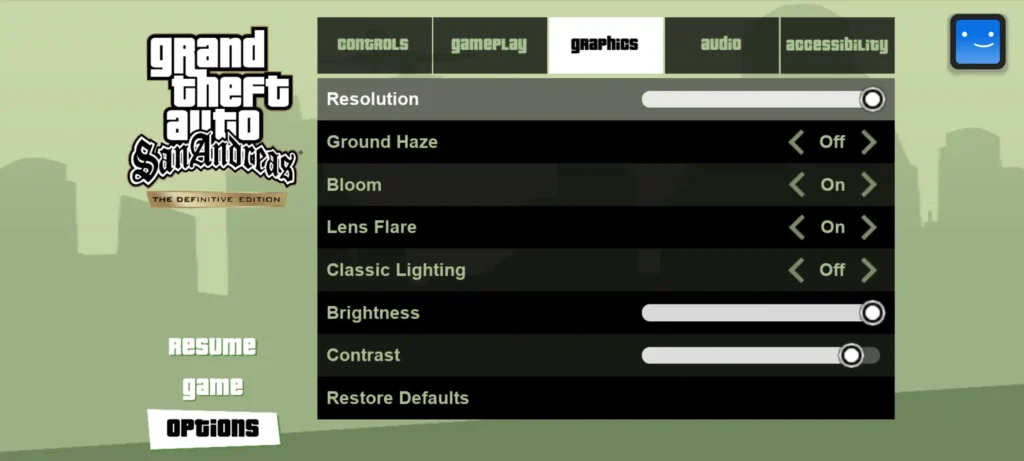
If you increase the resolution in GTA San Andreas, the graphics quality will also increase.
However, it will affect your mobile battery as the processor has to work harder to improve the graphics. This means that the processor will consume more battery.
Ground Haze

Enabling ground haze in any GTA title improves the quality of weather graphics. When you view the atmosphere from the top of a building or operate an aircraft in the air, you can see the haze or fog on the ground or between the hills.
Bloom
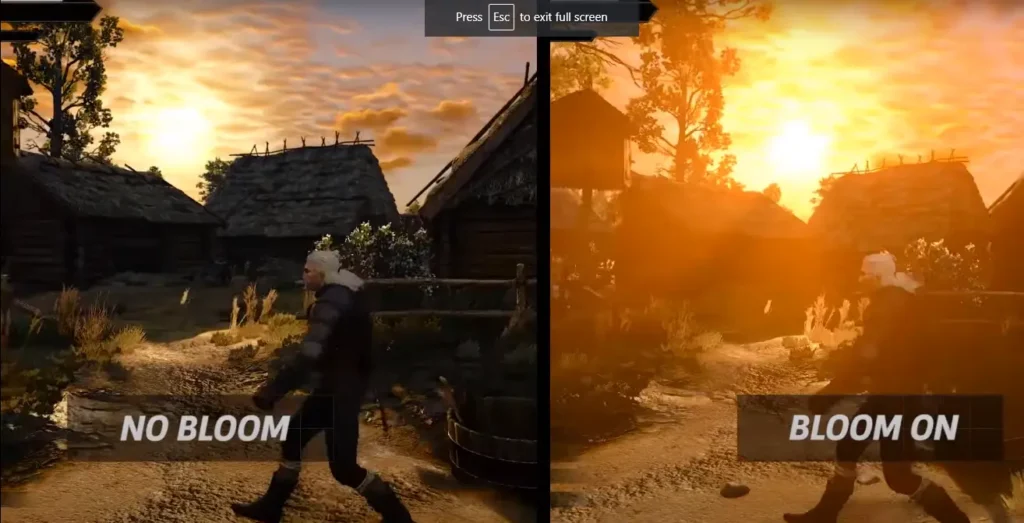
bloom is a setting to highlight the water reaction or sunshine in any game”Bloom is a graphic effect that enhances the brightness and luminosity of certain elements in a video game. It is commonly used to highlight water reflections or the effect of sunlight in the game environment.”
Lens Flare

Lens Flare is a setting in GTA San Andreas that enhances the game graphics to make the reflection of car glass more realistic and display sunlight flares.
Classic lighting

Classic lighting has warm orange and yellow hues, creating a dreamy atmosphere, especially at sunset and night.
Classic lighting features more pronounced shadows and contrasts compared to the newer, more diffused lighting in the remastered versions. This adds depth and definition to the environment.
Classic lighting has a shorter draw distance, resulting in less distinct objects and environments shrouded in fog, contributing to a hazy, nostalgic feel.
Brightness and Contrast
You can enhance your graphics experience in GTA San Andreas Definitive Edition by setting the brightness to 90 or the contrast to 85.
I hope this article has helped you to improve your GTA San Andreas definitive edition graphics settings.